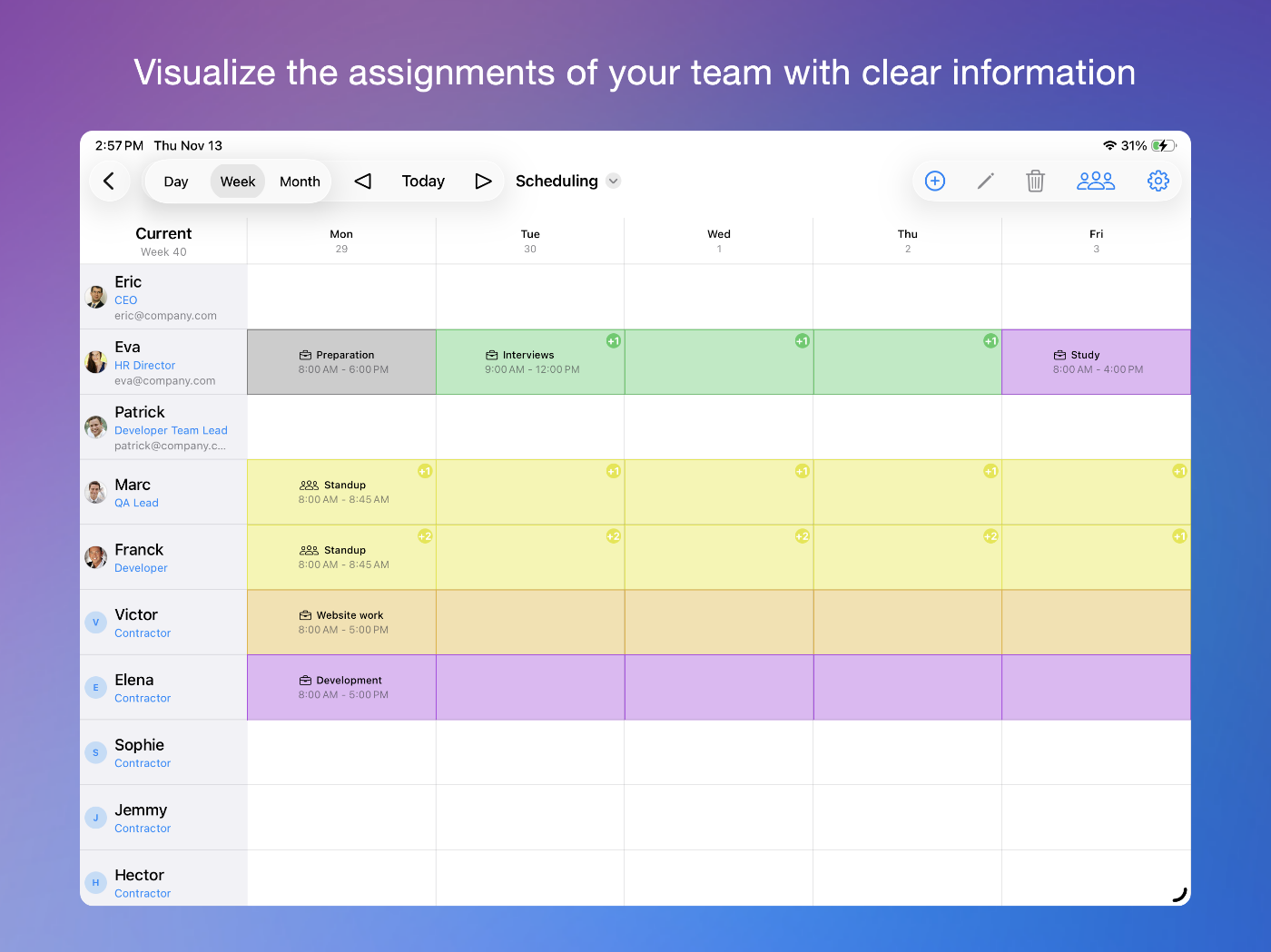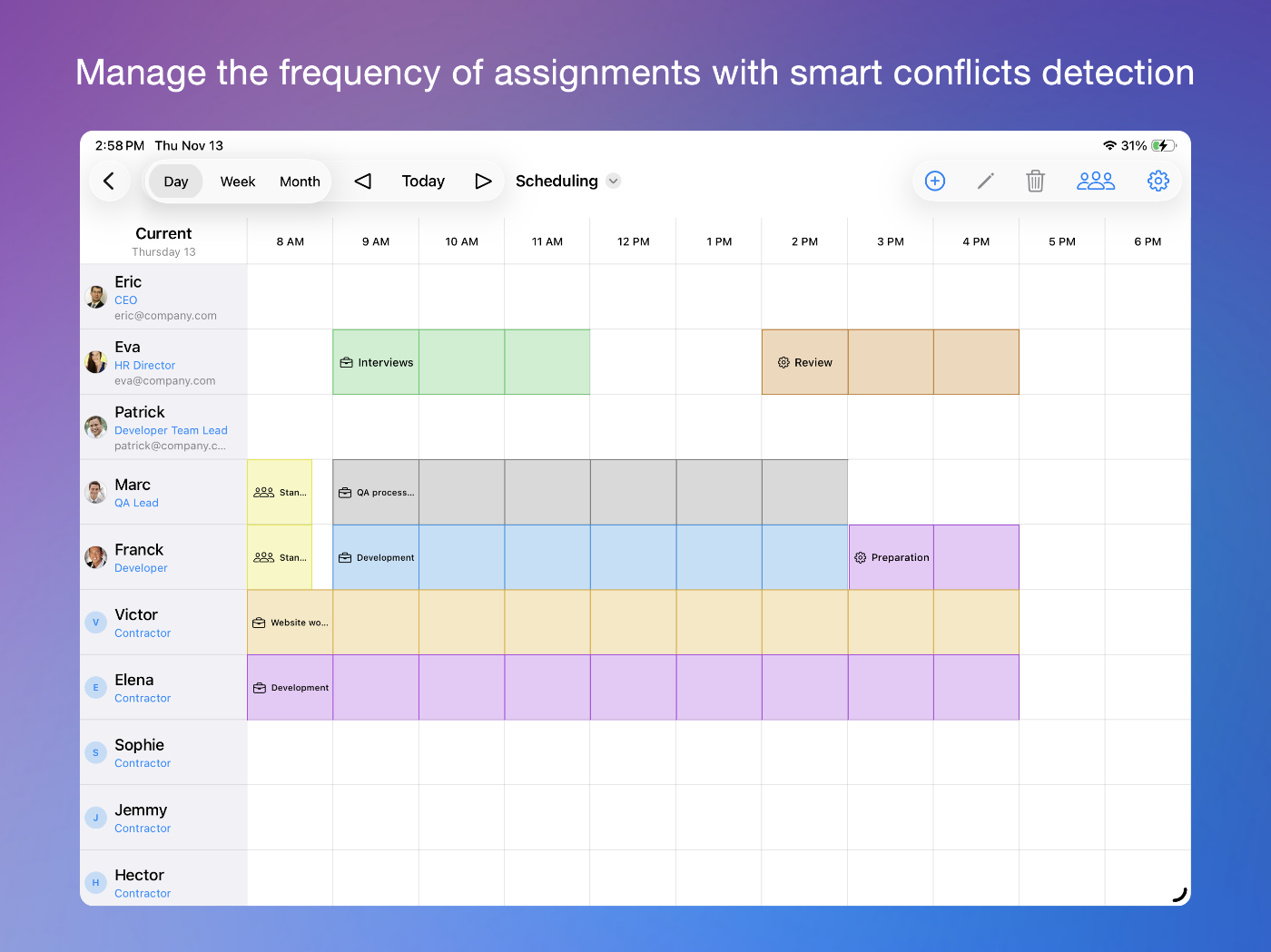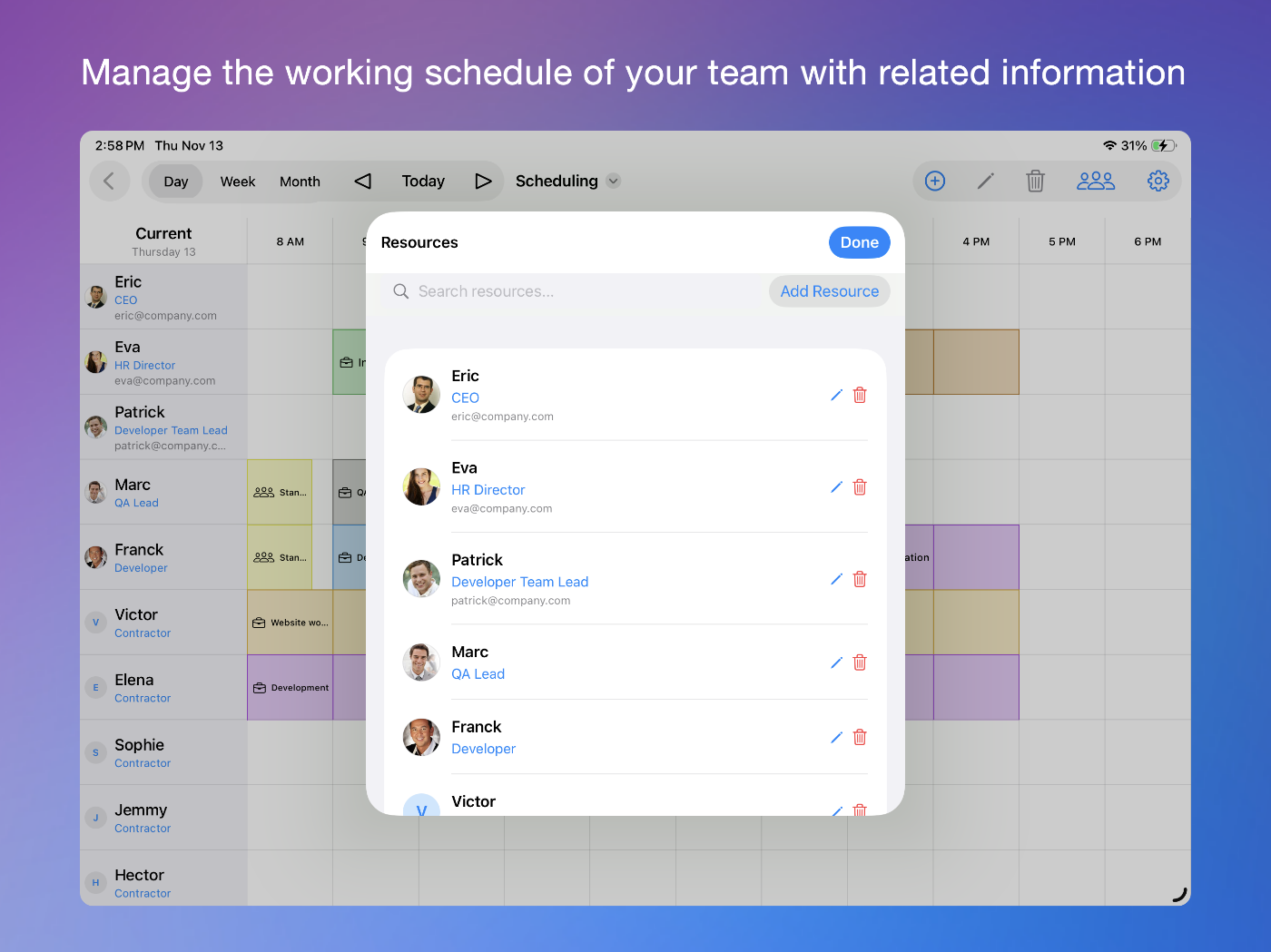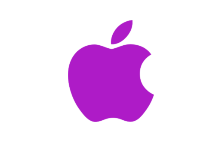CalTeam Tablet 1.3
CalTeam Tablet 1.3
Visual scheduling for your team
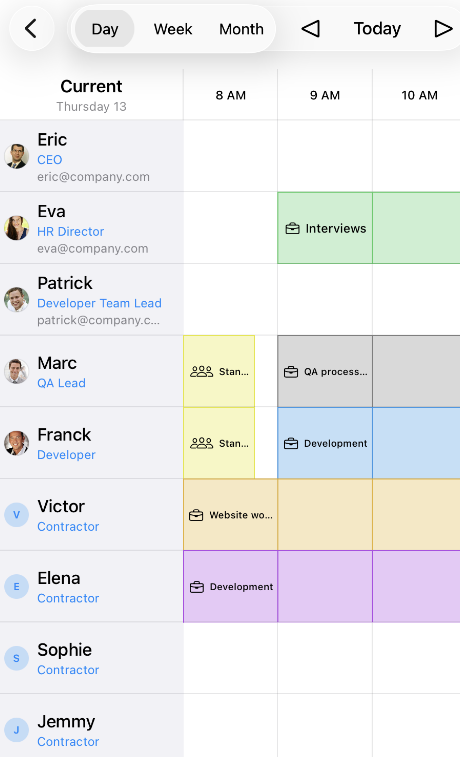
Elevate your team scheduling with CalTeam Tablet, the professional visual calendar that brings clarity and efficiency to your iPad workflow. Designed for teams who value precision and productivity, CalTeam transforms complex scheduling into an intuitive, visual experience.
CalTeam delivers the robust functionality teams need without sacrificing usability. Manage resources, create recurring assignments, and coordinate complex schedules with tools that feel natural and powerful. The app's visual approach makes it easy to identify conflicts, optimize availability, and ensure your team's time is used effectively.
CalTeam is crafted specifically for iPad, taking full advantage of iPad features and design principles.
See your entire team's schedule at a glance with CalTeam's clean, professional interface. The visual calendar layout eliminates the guesswork from scheduling, making it immediately clear who's available when and where conflicts exist.
Whether you're managing a small creative team or coordinating a large project, CalTeam adapts to your needs. The flexible resource management and powerful scheduling tools work whether you're scheduling 5 people or 50, making it the perfect solution for teams of any size.
You can move schedules to the Mac version using Apple Files app.
Version 1.3.1.
Minimum OS required: iPadOS 17 or later versions.
English version only. Compatible with Apple Intelligence and visionOS for spatial computing.


Main features
Team resource management
Add, edit, reorder, activate/deactivate; drag-and-drop photos or import; contact fields and color identity per person.Flexible working schedules
Per-resource weekly hours, pause windows, custom availability, and vacation periods for accurate capacity.Powerful calendar views
Day/Week/Month modes with fast previous/next/today navigation and sensible keyboard shortcuts.Assignments with depth
Types (work, meeting, break, vacation, sick, training), priorities, statuses, tags, notes—everything in one place.Recurring scheduling that sticks
Daily/weekly/monthly/yearly/custom patterns with series identity for precise “this, week, or all” edits.Conflict awareness
Detects overlapping assignments and recurring-instance clashes so you can resolve issues before they snowball.Zoom and scale control
Smooth 50%–200% zoom and responsive grid sizing for the perfect overview or pinpoint detail.Compatible with Mac version
You can exchange files between your iPad and a Mac.
Frequently Asked Questions
View Changelog
Pricing
29 USD per device
Pay once, own it forever — no recurring fees.
You can only purchase the app from the Apple App Store.
NEW Leave a Testimonial for CalTeam Tablet
Reviews are moderated. Share your honest review. The best ones will be published later this year.