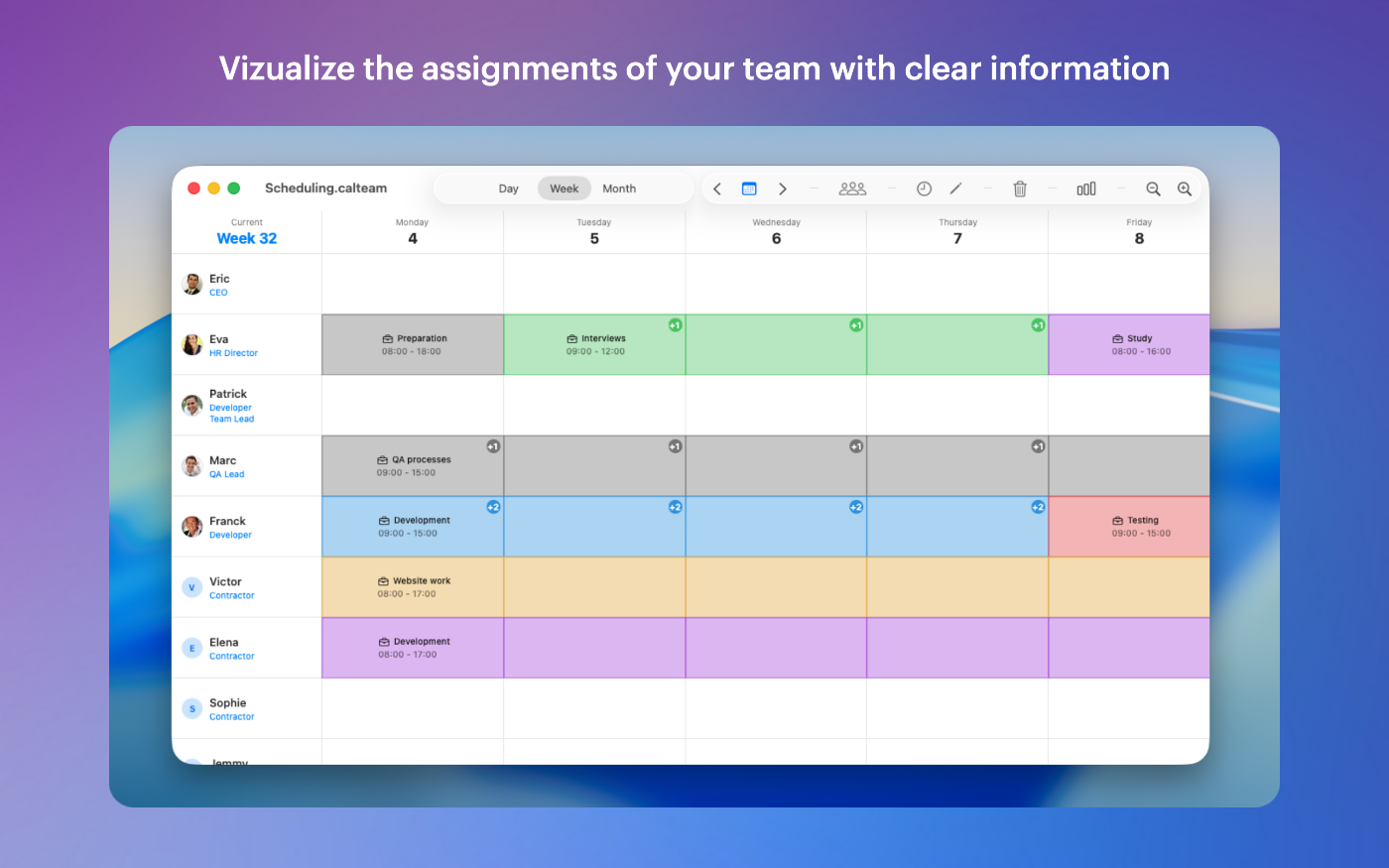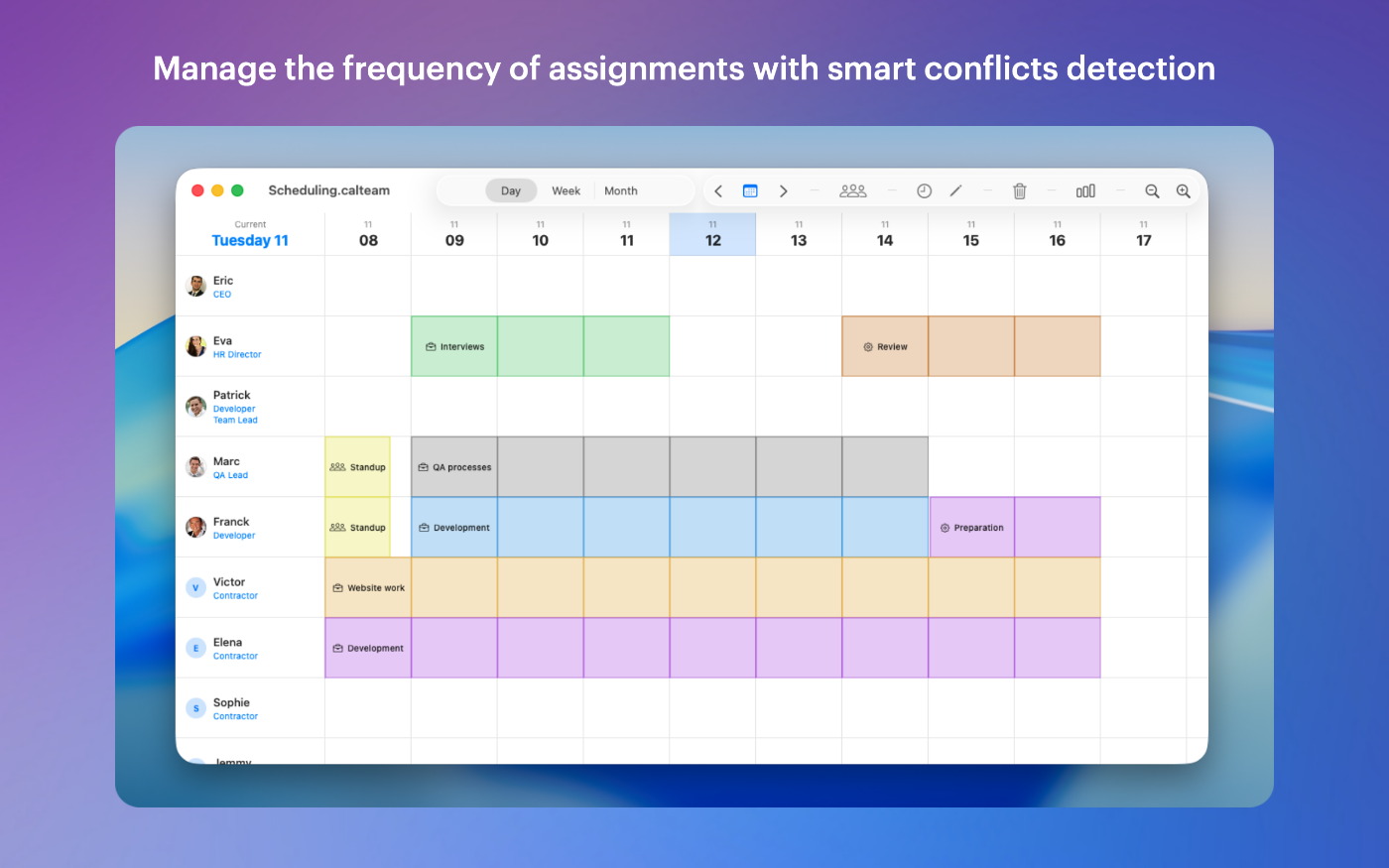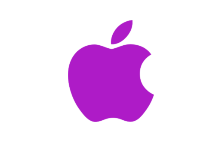CalTeam 1.3
CalTeam 1.3
Visual scheduling for your team
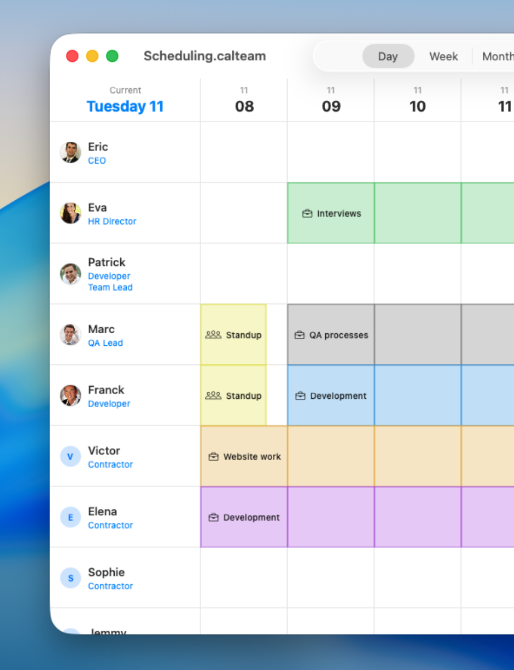
Elevate your team scheduling with CalTeam, the professional visual calendar that brings clarity and efficiency to your Mac workflow. Designed for teams who value precision and productivity, CalTeam transforms complex scheduling into an intuitive, visual experience.
CalTeam delivers the robust functionality teams need without sacrificing usability. Manage resources, create recurring assignments, and coordinate complex schedules with tools that feel natural and powerful. The app's visual approach makes it easy to identify conflicts, optimize availability, and ensure your team's time is used effectively.
CalTeam is crafted specifically for Mac, taking full advantage of macOS features and design principles. The native interface feels right at home on your Mac, with keyboard shortcuts, menu integration, and the polished experience Mac users expect.
See your entire team's schedule at a glance with CalTeam's clean, professional interface. The visual calendar layout eliminates the guesswork from scheduling, making it immediately clear who's available when and where conflicts exist.
Whether you're managing a small creative team or coordinating a large project, CalTeam adapts to your needs. The flexible resource management and powerful scheduling tools work whether you're scheduling 5 people or 50, making it the perfect solution for teams of any size.
You can move schedules to the iPad version by just connecting your iPad to your Mac.
Version 1.3.1.
Minimum OS required: macOS 14 or later versions.
Universal binary optimized for Intel and Apple Silicon processors.
Notarized by Apple secure service to prevent malware. English version only. Compatible Apple Intelligence.



Main features
Team resource management
Add, edit, reorder, activate/deactivate; drag-and-drop photos or import; contact fields and color identity per person.Flexible working schedules
Per-resource weekly hours, pause windows, custom availability, and vacation periods for accurate capacity.Powerful calendar views
Day/Week/Month modes with fast previous/next/today navigation and sensible keyboard shortcuts.Assignments with depth
Types (work, meeting, break, vacation, sick, training), priorities, statuses, tags, notes—everything in one place.Recurring scheduling that sticks
Daily/weekly/monthly/yearly/custom patterns with series identity for precise “this, week, or all” edits.Conflict awareness
Detects overlapping assignments and recurring-instance clashes so you can resolve issues before they snowball.Zoom and scale control
Smooth 50%–200% zoom and responsive grid sizing for the perfect overview or pinpoint detail.Reporting and export
Instant utilization insights by person and team, plus one-click CSV export for sharing and analysis.
Frequently Asked Questions View Tutorial
View Changelog
How Does It Work?
Folow these steps for the best user experience
Download the trial
Use the download trial version button to get the latest version.
Play with the app
Explore the main features for free by playing with the evaluation version.
Buy a license
Purchase a license when you are feeling comfortable with the app.
Unlock all features
Enter the purchased license in the trial version to unlock all features.
Built for modern macOS versions
This app is fully optimized for
macOS 14 Sonoma, macOS 15 Sequoia and macOS 26 Tahoe

Pricing
$79 USD per computer
Pay once, own it forever — no recurring fees.
Two options are available
Buy the app from our online store to take advantage of generous volume discounts, or get it directly from the Mac App Store operated by Apple.
If you choose the Mac App Store, please move the trial version to the Trash and empty it before making your purchase (your data or documents are not impacted). Pricing on the Mac App Store varies by country and Apple policy. Developers have no access to Apple customer accounts.
Video
We can add custom features for your brand
Contact us to get a quote with the custom features you are looking for



NEW Leave a Testimonial for CalTeam
Reviews are moderated. Share your honest review. The best ones will be published later this year.